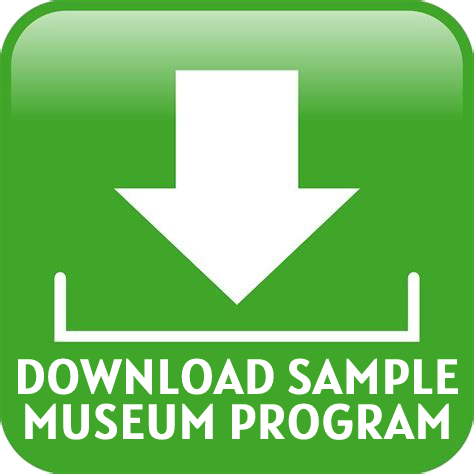|
Your Virtual Museum & GalleryImagine YOUR family & friends as STARS in their own virtual museum or gallery.This is what it looks like.
The virtual museum above was produced for a grandfather that wanted to honor his family.You can do the same.This software program offers full user control with your mouse, keyboard or game controller to move around the museum. Some pictures contain verbal messages in your own voice. This is the ultimate virtual museum or gallery for you and yours. There are dozens of ways you can create your own virtual museum or gallery. |
Kid's Art GalleryFeature your kids' artwork in full glory with their own virtual gallery, personalized with your child's favorite background music and huge sky-banner photos of themselves. What better way to let them know how proud you are than of give them the gift of their own virtual art gallery. |
Special Event GalleryCreate your own virtual museum or gallery to highlight any special event like a holiday, graduation, reunion, career achievement, etc. There is no limit to the variety of gallery content, including theme, music, audio elements and testimonials. |
Ancestry or MemorialCelebrate your family's honored past with photos depicting your ancestors from birth through old age. Honor those family members who have passed on with a museum that details their life and special moments. This is a great way to keep memories alive for you and to pass those memories on to younger members of the family. |
WeddingTurn that special day into a glorious tribute to all those who celebrated the joining of two people people in matrimony. Along with your most prized photos, choose four special music selections for visitors to listen to as they stroll through memory lane. You can also record a special message from the bride and groom to welcome visitors to their special Wedding Gallery. |
Includes 84-93 PicturesSend us any pictures, artwork or other graphics in a standard format such as JPG or PNG and we will enhance them and place them on the museum gallery floor. CLICK TO SEE VIDEO EXAMPLE |
 |
Pictures that TALKSend us digitized recordings of your voice or other audio sounds to play then someone gets close a photograph. We can also provide a voice if you provide a short script. CLICK TO SEE VIDEO EXAMPLE |
|
Multiple Choice PicturesYou can select photos that ask visitors a multiple-choice question about the photograph. Visitors then press keyboard numbers 1,2,3 or 4 to see if they were right. |
Text Captions
For graphics where visitors might not recognize the subject matter, you can place text captions. |
Custom Sky-Banner
High above the ground, off in the sky, visitors will see your family crest, logo, photograph or other artwork. This is totally up to you. |
It's Time for YOUR Own Virtual Museum or Gallery!Here's the Standard Package:Our virtual museum & gallery includes the following as part of our standard package:
|
COST FOR BASIC PACKAGE: $199.00 |
Customized Options:
|
HOW TO PROCEED:First:Check your computer's system capabilities.This program will only run on Window 10 PCs with 8GB of RAM and a decent graphics card or a recent CPU. There are other requirements such as Direct X and Windows C++ capability. These will be loaded on to your computer system if they don't already exist. The ONLY WAY to know for sure if this program is compatible with your computer is to download our sample Museum Program, install it and run it. If it works, you're in business. You can download the sample program below. Second:Please fill out the form below and let us know what you have in mind.We will then reply with additional production details and a request to consult with you by phone at a time that's convenient for you. On our phone call, we will discuss the details associated with customizing your special project. If you have any experience at all with uploading files to Google Drive, than the process will be relatively easy. After we receive your materials, our programming geeks will start production on your project. This includes basic photo enhancement at no additional cost, such as cropping, sizing and color correction. When your project is complete, we'll send you a link to a program installation file that will install Your Virtual Museum on your Windows 10 computer system. You can then send the same link to all your family and friends without limitation. |
A service of SPC Software Company, Clermont, Floridasrf@networksrf.comAll rights reserved. |